Are you tired of waiting for web pages to load or videos to buffer? Slow broadband speeds can be frustrating, but fear not! With the right tips and tricks, you can optimize your connection and make the most out of your broadband service. From minimizing interference to choosing the right equipment, there are plenty of simple and effective ways to boost your internet speed. In this guide, we’ll explore some expert tips that will help you streamline your online experience and ensure that you’re getting the most out of your broadband service. Say goodbye to lag and hello to smooth, high-speed browsing!
Understanding Broadband Speeds
- Factors affecting broadband speeds
Broadband speeds can be influenced by a variety of factors that can impact the performance of your internet connection. These factors include the type of broadband technology being used, the quality of the infrastructure, the distance between your location and the provider’s network, as well as any potential network congestion during peak usage times.
- Bandwidth
Bandwidth refers to the maximum rate at which data can be transferred over a network connection. It is typically measured in bits per second (bps) and represents the capacity of your internet connection. The higher the bandwidth, the faster data can be transmitted, resulting in quicker download and upload speeds.
- Latency
Latency, also known as ping, is the amount of time it takes for data to travel from your device to a server and back. It is measured in milliseconds (ms) and can impact the responsiveness of your internet connection. Lower latency is desirable for activities such as online gaming and video conferencing, as it minimizes delays in data transmission.
- Network congestion
Network congestion occurs when there is a high volume of data traffic on a network, leading to slower speeds and potential data loss. This can happen during peak usage times when many users are simultaneously accessing the internet. Network congestion can be alleviated by upgrading to a higher-speed plan, optimizing your network settings, or using Quality of Service (QoS) tools to prioritize certain types of traffic.
Conducting a Speed Test

Conducting a speed test is crucial to determine the actual performance of your broadband connection. It allows you to assess whether you are receiving the internet speed you are paying for. By conducting regular speed tests, you can identify any potential issues affecting your connection and take necessary steps to optimize your broadband speed.
Importance of speed testing
- Identifying performance issues: Speed tests help in identifying if you are experiencing slower speeds than expected.
- Verifying service provider claims: Allows you to verify if your internet service provider is delivering the promised speeds.
- Troubleshooting connectivity problems: Helps in troubleshooting any connectivity issues you may be facing.
- Optimizing network performance: Enables you to optimize your network setup for better speed and performance.
Recommended speed test tools
There are several reliable speed test tools available that can accurately measure your broadband speed. Two popular options include:
- Ookla Speedtest: One of the most widely used speed test tools that provides detailed insights into your download and upload speeds, as well as ping latency.
- Fast.com: A simple and straightforward speed test tool created by Netflix to measure your download speed. It is known for its ease of use and reliability.
Interpreting speed test results
When conducting a speed test, pay attention to the following key metrics:
- Download speed: The speed at which data is transferred from the internet to your device. It impacts activities like streaming, downloading files, and browsing.
- Upload speed: The speed at which data is transferred from your device to the internet. Important for activities like video conferencing and uploading files.
- Ping latency: The time it takes for data to travel from your device to the server and back. Low latency is crucial for online gaming and video calls.
- Consistency: Check if your speed test results are consistent over multiple tests to ensure a stable connection.

Optimizing Your Wi-Fi Connection
When it comes to maximizing your broadband speed, optimizing your Wi-Fi connection plays a crucial role. Here are some key strategies to enhance your Wi-Fi performance:
- Positioning of the Router: The placement of your router can significantly impact the strength and reach of your Wi-Fi signal. To ensure optimal coverage, place your router in a central location within your home or office. Avoid positioning it near thick walls, large appliances, or other electronic devices that may interfere with the signal.
- Upgrading to a Newer Router: If you’ve been using the same router for several years, it may be time for an upgrade. Newer routers offer improved technology and better capabilities to handle higher broadband speeds. Look for routers that support the latest Wi-Fi standards, such as 802.11ac or 802.11ax, for faster and more reliable connections.
- Changing Wi-Fi Channels: Wi-Fi routers operate on different channels within the 2.4GHz and 5GHz frequency bands. If you’re experiencing slow speeds or interference, switching to a less congested Wi-Fi channel can help improve performance. Use a Wi-Fi analyzer tool to identify the least crowded channel in your area and adjust your router settings accordingly.
- Using a Wi-Fi Extender: In larger homes or spaces with multiple floors, a single router may not provide adequate coverage. Wi-Fi extenders, also known as repeaters or boosters, can help amplify your Wi-Fi signal and extend its range. By strategically placing Wi-Fi extenders throughout your property, you can ensure a strong and consistent connection in every corner.
Managing Devices and Applications
When it comes to optimizing broadband speed, effectively managing devices and applications can significantly impact performance. Here are some key strategies to consider:
- Limiting the number of connected devices: One of the primary factors that can slow down broadband speed is having too many devices connected to the network simultaneously. Each device consumes a portion of the available bandwidth, so reducing the number of active devices can help improve overall speed for the remaining devices.
- Closing bandwidth-heavy applications: Applications that require high bandwidth, such as video streaming or online gaming, can monopolize network resources and lead to slower speeds for other activities. By closing or minimizing these bandwidth-heavy applications when not in use, you can free up bandwidth for other tasks and improve overall network performance.
- Updating software for efficiency: Outdated software can sometimes be a hidden culprit behind slow broadband speeds. Software updates often include performance enhancements and bug fixes that can optimize how applications utilize network resources. By regularly updating your devices and applications, you can ensure they are running efficiently and not unnecessarily consuming excess bandwidth.
Implementing Hardware Upgrades
When it comes to optimizing broadband speed, upgrading hardware components can significantly enhance the performance of your network. Here are some key hardware upgrades to consider:
- Upgrading network cables: One of the simplest yet effective ways to boost your broadband speed is by upgrading your network cables. Old or low-quality cables can hinder data transmission speeds and lead to network congestion. By investing in newer, high-speed Ethernet cables, such as Cat6 or Cat7, you can ensure that data travels smoothly and quickly between your devices and router.
- Considering Powerline adapters: If you’re experiencing poor Wi-Fi connectivity in certain areas of your home, Powerline adapters can be a game-changer. These devices use your home’s electrical wiring to create a wired network connection, bypassing the limitations of Wi-Fi signal strength and interference. By connecting your devices directly to the Powerline adapter, you can enjoy faster and more reliable internet speeds, especially in areas where Wi-Fi coverage is weak.
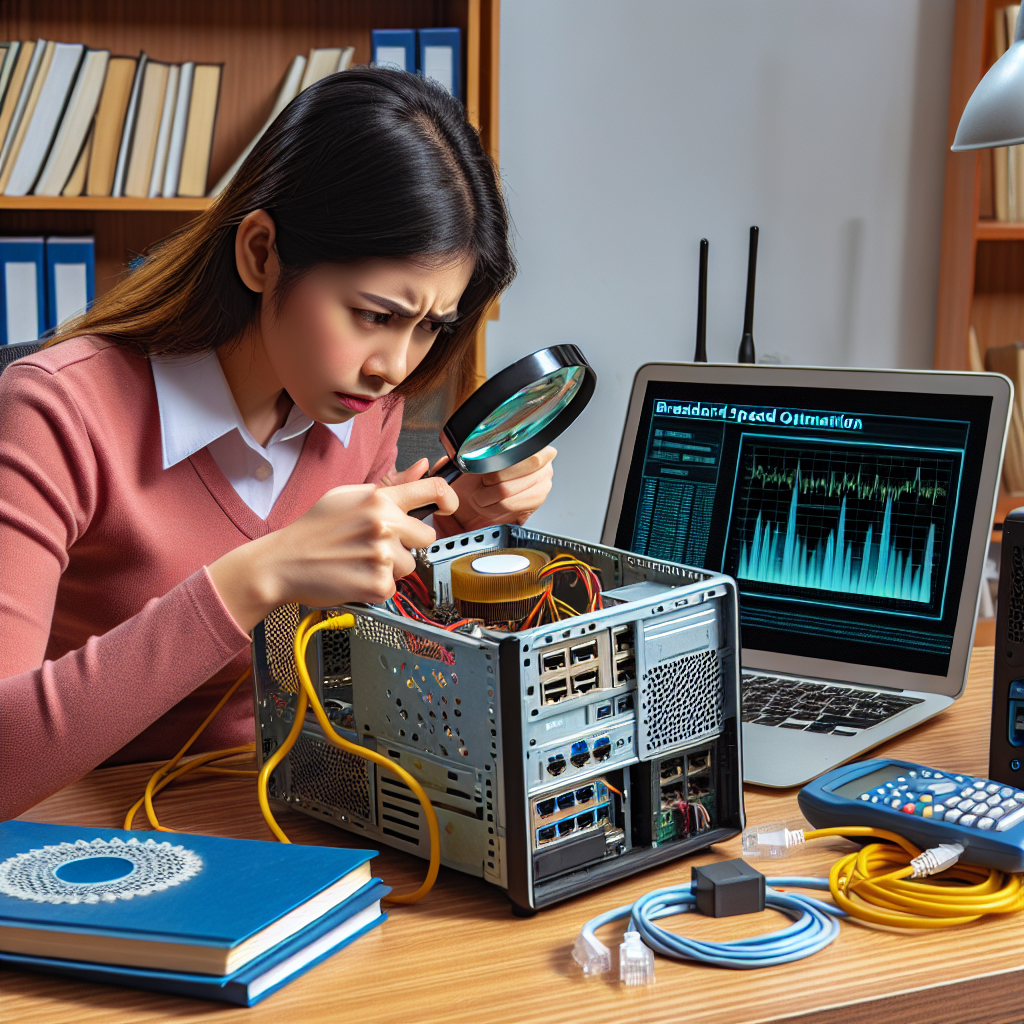
– Investing in a mesh Wi-Fi system: For larger homes or spaces with multiple dead zones, a mesh Wi-Fi system can provide seamless coverage and improved broadband speeds. Unlike traditional routers, mesh systems consist of multiple nodes that work together to create a unified network. This helps eliminate Wi-Fi dead zones and ensures that all your devices receive strong and consistent signals throughout your home. By strategically placing the mesh nodes, you can optimize your broadband speed and enjoy a more reliable internet connection.
Contacting Your Internet Service Provider
When it comes to optimizing your broadband speed, one of the first steps you should take is to reach out to your Internet Service Provider (ISP) for assistance. Here are some key points to consider when contacting your ISP:
- Understanding your internet plan: Before contacting your ISP about speed issues, make sure you have a clear understanding of the internet plan you are subscribed to. Take note of the advertised download and upload speeds, as well as any data caps or restrictions that may be in place.
- Discussing speed issues with your ISP: When reaching out to your ISP about slow broadband speeds, be prepared to provide specific details about the issues you are experiencing. Note down the times of day when the speed is particularly slow, the devices you are using, and any other factors that may be affecting your connection.
- Inquiring about potential upgrades or promotions: During your conversation with your ISP, inquire about any potential upgrades or promotions that may be available to you. Your ISP may offer faster speed tiers or special deals that can help improve your broadband experience without significantly increasing your monthly bill.
FAQs Broadband Speed Optimization Tips
What are some ways to optimize my broadband speed?
There are several steps you can take to optimize your broadband speed. First, make sure your internet router is placed in a central location to ensure the best coverage. Additionally, try using a wired connection instead of Wi-Fi for better speeds. You can also limit the number of devices connected to your network at one time and regularly update your router’s firmware for improved performance.
How can I improve my Wi-Fi signal strength for better broadband speed?
To improve your Wi-Fi signal strength and therefore your broadband speed, try moving your router to a higher location, away from other electronics that may interfere with the signal. You can also invest in a Wi-Fi extender or booster to increase coverage in areas with weak signals. Additionally, make sure your router is using the latest Wi-Fi standards for optimal performance.
Are there any apps or tools that can help me optimize my broadband speed?
Yes, there are several apps and tools available that can help you optimize your broadband speed. For example, you can use speed test apps to measure your current internet speed and identify any areas for improvement. There are also apps that can analyze your network and recommend settings changes for better performance. Be sure to research and choose reputable tools to avoid potentially harmful apps.