In today’s fast-paced world, a strong and reliable Wi-Fi connection is essential for staying connected and getting work done. But what do you do when your signal starts to fade, leaving you frustrated with slow speeds and dropped connections? Enter the Wi-Fi booster and range extender, two popular devices designed to enhance your wireless networks’ performance. Both devices promise to expand the coverage of your existing Wi-Fi network, but which one is the right choice for you? In this comparison, we’ll break down the differences between Wi-Fi boosters and range extenders to help you make an informed decision and ensure a seamless internet experience.
A Wi-Fi booster and a range extender essentially serve the same purpose, which is to improve the Wi-Fi coverage in your home or office. The difference lies in how they accomplish this – boosters amplify the existing signal, while range extenders create a new network. The best choice for you depends on your specific needs and the layout of your space. Boosters might be more effective for larger spaces with weak signals, while range extenders can be more versatile in extending coverage to dead zones. Ultimately, it’s important to assess your situation and choose the device that best suits your needs.
Understanding Wi-Fi Boosters and Range Extenders

Wi-Fi boosters and range extenders are devices designed to enhance and amplify the Wi-Fi signal in your home or office environment. They serve a crucial role in improving network coverage and eliminating dead zones by expanding the reach of your existing wireless network.
Definition of Wi-Fi Boosters and Range Extenders
– A Wi-Fi booster, also known as a signal booster or amplifier, works by capturing the existing Wi-Fi signal from your router and then rebroadcasting it to extend its coverage area.
– On the other hand, a range extender, often referred to as a repeater, retransmits the Wi-Fi signal it receives from the router, essentially creating a secondary network within your space.
How they work to improve Wi-Fi signal strength
– Wi-Fi boosters operate by intensifying the Wi-Fi signal’s strength, thereby enhancing the network’s reach to cover a larger area.
– Range extenders function by receiving the existing Wi-Fi signal, amplifying it, and then rebroadcasting it to extend the network’s coverage to areas that were previously out of range.
Factors to Consider Before Choosing
When deciding between a Wi-Fi booster and a range extender, several crucial factors should be taken into account to ensure you select the most suitable option for your specific needs.
Size of the area needing Wi-Fi coverage
The size of the area requiring Wi-Fi coverage is a critical consideration when choosing between a booster and a range extender. If you have a large home or office space with multiple rooms that need a strong Wi-Fi signal, a range extender may be more effective. Range extenders are designed to amplify the existing signal and rebroadcast it, making them ideal for larger areas where the Wi-Fi signal may struggle to reach.
Existing Wi-Fi network setup
Another important factor to consider is your existing Wi-Fi network setup. If you have a single router providing Wi-Fi coverage and are experiencing dead zones or weak signals in certain areas, a Wi-Fi booster may be sufficient to enhance the signal strength. Boosters work by amplifying the existing signal from the router, making them a cost-effective solution for improving Wi-Fi coverage in smaller spaces or areas with minimal obstructions.
Budget constraints
Budget constraints can also play a significant role in determining whether a Wi-Fi booster or range extender is the right choice for you. Range extenders are typically more expensive than boosters due to their advanced technology and ability to extend Wi-Fi coverage over larger areas. If you are looking for a budget-friendly option to enhance your Wi-Fi signal in a smaller space, a Wi-Fi booster may be the more cost-effective solution.
By carefully considering the size of the area needing Wi-Fi coverage, your existing network setup, and any budget constraints you may have, you can make an informed decision on whether a Wi-Fi booster or range extender is the most suitable option for improving your Wi-Fi signal strength and coverage.
Performance Comparison
Speed and Signal Strength
Performance Comparison
Wi-Fi boosters and range extenders play crucial roles in enhancing the speed and signal strength of your wireless network. Understanding how each device impacts these key factors is essential in determining the most suitable option for your specific needs.
- Wi-Fi Boosters:
- Wi-Fi boosters, also known as wireless repeaters, work by amplifying the existing signal from your router. They receive the signal, boost it, and then rebroadcast it to extend the coverage area.
- While Wi-Fi boosters can effectively increase the range of your network, they may not always deliver the same speed as the original router. This is because the boosted signal may experience some degradation as it travels through walls and obstacles.
- In terms of signal strength, Wi-Fi boosters can help eliminate dead zones and provide a more stable connection in areas where the signal is weak. However, the strength of the boosted signal may vary depending on the distance from the booster.
- Range Extenders:
- Range extenders, also known as wireless repeaters, create a new network by connecting to your existing Wi-Fi network and rebroadcasting the signal with a new SSID.
- When it comes to speed, range extenders can sometimes provide faster connections than Wi-Fi boosters. This is because they establish a dedicated link to the router, which can result in less signal degradation compared to boosters.
- In terms of signal strength, range extenders are effective in extending coverage to areas that are far from the main router. They can help maintain strong signals in rooms or outdoor spaces where the original network may struggle to reach.
Understanding the performance differences between Wi-Fi boosters and range extenders is essential in determining which device will best suit your specific requirements for speed and signal strength.
Network Compatibility
When comparing Wi-Fi boosters and range extenders, one crucial aspect to consider is their network compatibility.
- Compatibility with different Wi-Fi networks: One key consideration is how well these devices work with various types of Wi-Fi networks. Some Wi-Fi boosters and range extenders may be more compatible with specific network configurations, such as dual-band or tri-band networks. It’s essential to ensure that the booster or extender you choose is compatible with your existing network setup to maximize its effectiveness.
- Potential limitations when using certain devices: Another factor to keep in mind is the potential limitations that may arise when using certain devices with Wi-Fi boosters or range extenders. In some cases, certain boosters or extenders may not work as efficiently with older devices or those operating on outdated Wi-Fi standards. Understanding these limitations can help you make an informed decision based on your specific network requirements.

Installation and Setup
- Wi-Fi Booster Installation:
- Wi-Fi boosters are typically plug-and-play devices that require minimal setup.
- To install a Wi-Fi booster, you simply plug it into a power outlet within the range of your existing Wi-Fi network.
- Some Wi-Fi boosters may come with a setup wizard that guides you through the installation process, making it user-friendly even for those with limited technical knowledge.
- Range Extender Installation:
- Range extenders usually require a slightly more complex setup compared to Wi-Fi boosters.
- The installation process for a range extender involves connecting it to your existing router via an Ethernet cable or through a wireless connection.
- Configuration settings may need to be adjusted on the range extender to ensure optimal performance and seamless integration with your existing network.
- Technical Requirements:
- Wi-Fi boosters typically do not have specific technical requirements other than being within the range of your existing Wi-Fi network.
- Range extenders may require certain technical specifications to be met, such as compatibility with your router’s frequency band (2.4GHz or 5GHz) and support for specific wireless standards like 802.11ac.
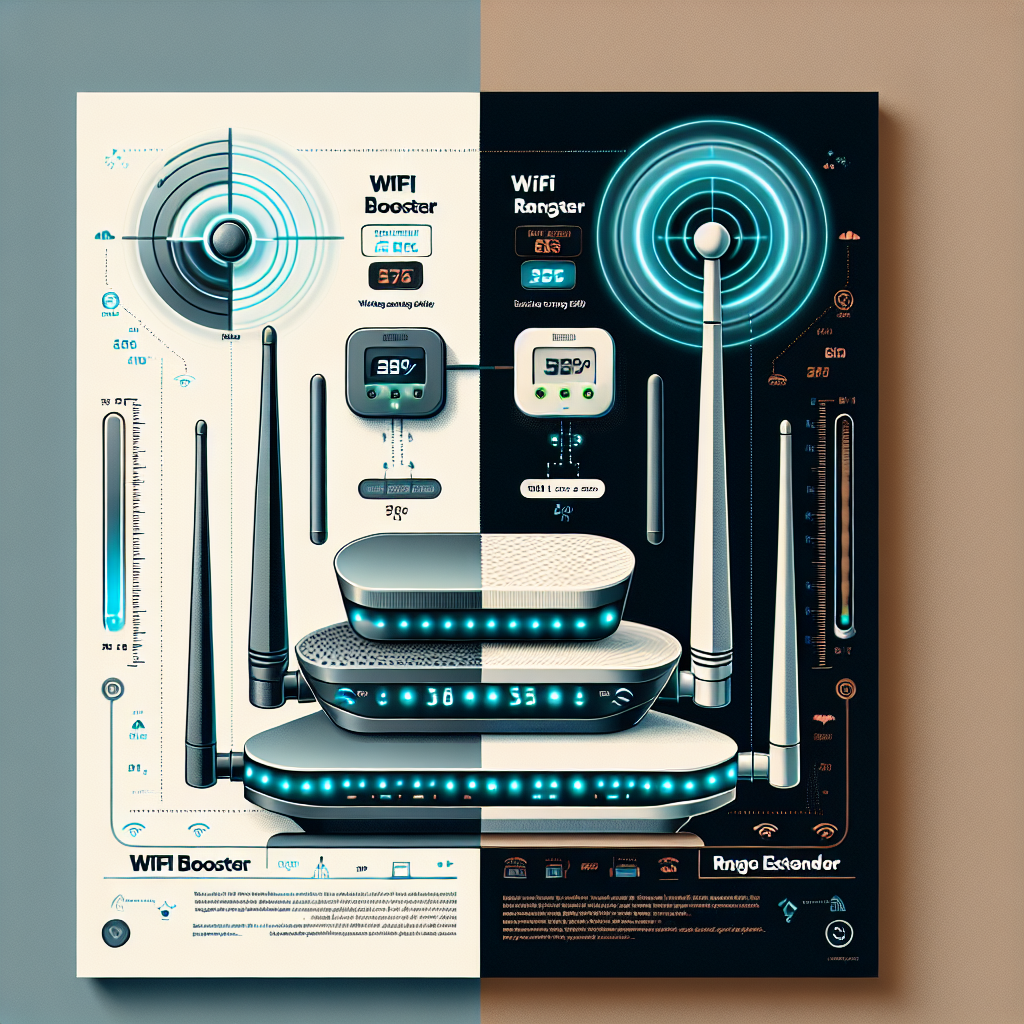
- It is important to check the compatibility of the range extender with your existing network setup to ensure a smooth installation process.
Usage Scenarios
Ideal situations for using a Wi-Fi booster
- Large Homes: In spacious residences where the Wi-Fi signal struggles to reach all areas, a Wi-Fi booster can amplify the signal’s strength, ensuring comprehensive coverage throughout the house.
- Multiple Floors: Homes with multiple floors often experience signal degradation on upper or lower levels. A Wi-Fi booster strategically placed can enhance connectivity on all floors.
- Dead Zones: Areas in the home with poor or no Wi-Fi signal, known as dead zones, can benefit from a booster to fill in the gaps and provide consistent coverage.
Scenarios where a range extender would be more suitable
- Separate Structures: For detached garages, guesthouses, or outdoor spaces where the main Wi-Fi signal cannot reach, a range extender can pick up the existing signal and extend it to these separate structures.
- Obstacles: When thick walls, metal appliances, or other physical barriers obstruct the Wi-Fi signal, a range extender can bypass these obstacles and extend the network to areas where the original signal struggles to reach.
- Flexible Placement: Range extenders offer more flexibility in terms of placement, making them ideal for scenarios where the optimal location for boosting the Wi-Fi signal may vary based on the layout or construction of the space.
Maintenance and Troubleshooting
Maintenance Tips for Wi-Fi Boosters and Range Extenders
- Regularly check for firmware updates: Keeping your Wi-Fi booster or range extender up to date with the latest firmware is crucial for optimal performance. Check the manufacturer’s website or the device’s app for any available updates.
- Ensure proper ventilation: Avoid overheating by placing the device in a well-ventilated area. Ensure there is enough space around the booster or extender for air circulation.
- Secure connections: Periodically check the connections between the booster or extender and your router to ensure they are secure. Loose connections can lead to performance issues.
- Clean the device: Dust and debris can accumulate on the device over time, affecting its performance. Use a soft, dry cloth to gently clean the exterior of the booster or extender.
Common Issues and Troubleshooting Steps for Both Devices
- Slow or inconsistent connection: If you are experiencing slow or inconsistent Wi-Fi connection, try relocating the booster or extender closer to your router. Interference from walls or other electronic devices may be causing the issue.
- Difficulty connecting devices: If you are having trouble connecting your devices to the network extended by the booster or extender, try resetting the device and reconfiguring it. Ensure that the network name and password are correctly entered.
- Dropping connection: If your connection keeps dropping, check for any potential sources of interference such as microwave ovens, cordless phones, or neighboring networks. Adjust the channel settings on your router to minimize interference.
- No signal extension: If the booster or extender is not extending the Wi-Fi signal as expected, try repositioning the device to a different location. Walls and other obstacles can block the signal, so experiment with different placements to find the optimal spot.
FAQs: Wi-Fi Booster vs. Range Extender: Which One is Right for You?
What is the difference between a Wi-Fi booster and a range extender?
A Wi-Fi booster and a range extender serve the same purpose of improving Wi-Fi coverage in your home or office, but they achieve this in different ways. A Wi-Fi booster typically amplifies the existing signal to increase the coverage area, while a range extender works by receiving the existing signal, amplifying it, and then transmitting it to extend the coverage range.
How do I decide whether to purchase a Wi-Fi booster or a range extender?
When deciding between a Wi-Fi booster and a range extender, you should consider factors such as the size of your coverage area, the location of your router, and the strength of your existing Wi-Fi signal. If you have a large coverage area and significant dead zones, a range extender may be more suitable. However, if you have a smaller space with weak spots in signal strength, a Wi-Fi booster might be a better option.
Are Wi-Fi boosters and range extenders easy to install?
Both Wi-Fi boosters and range extenders are relatively easy to install and typically require no technical expertise. Most models come with simple step-by-step instructions for installation, and some even have mobile apps to guide you through the setup process. In general, setting up a Wi-Fi booster or range extender involves connecting it to your existing Wi-Fi network and positioning it in a location where it can enhance the signal.
Can I use both a Wi-Fi booster and a range extender together?
It is not recommended to use both a Wi-Fi booster and a range extender together, as they may interfere with each other and cause network issues. It is best to choose one option based on your specific needs and the layout of your space. If you find that one device is not providing adequate coverage, you may need to reassess your setup and consider other solutions, such as relocating your router or investing in a more powerful booster or extender.